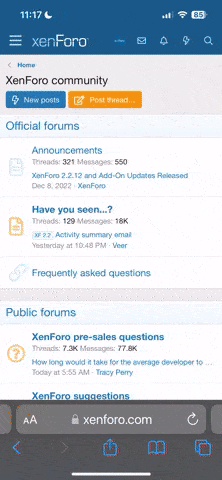willjones
New member
More often than not, users avoid installing new versions of apps. However, such a practice is not always healthy for your phone. If Instagram notifications not working on old and outdated versions of the app. It may mean that the outdated version has bugs and needs to be fixed. Therefore, we strongly suggest that you download and install a new version from the official app store.